Digital Scale 3kgx0.1g
€ 11,98
- Calibrated
- High Capacity
- Internal Battery
- USB Powered & Charged
Description
Description
Digital Scale: 3000gx0.1g or 600gx0.01g
This is a stable and reliable digital scales for all round purposes. With high capacity and accuracy providing precision when dosing your herbs. Available in two capacities: 600gx0.01g or 3000gx0.1g. This digital scale provides 5 units of weight measurement and can switch between kilograms and grams for a more accurate reading. The scale comes with it’s own weighing-tray that can be used as a protective cover. This digital scale has a large clear display, tare function, counting function, calibration function and an auto off feature to save the batteries.
This scale has an internal battery and can be powered and charged via USB cable. But it can also be powdered with 2 AAA batteries.
This scale is calibrated in the E.U. and this ensures that they are accurate, reliable and tested.

Specifictions:
Capacity : 600gr x 0.01gr or 3000gr x 0.1gr
Dimensions:10cm x 14cm x 2cm.
Net Weight: 345g
5 Weighing Units : kg/ g/ tl/ ct/ oz/ lb
LCD Display
Bright Backlight: White
Auto Off feature to save batteries
Power Supply: USB powered, internal battery or 2x AAA battery (included)
Packet content:
1x Digital Scale
1x Weighing Tray
1x USB Cable
1x English user manual
2x AAA battery
Scale settings:
Calibration Function
1. Press ON/OFF button to power on the scale.
-Display shows: 0.0
2. Press and hold MODE button.
-Display shows: 3000.0
3. Press the TARE button to switch between 3000gr or 100gr calibration weight. Press MODE again to start calibration.
-Display shows: CAL and the selected calibration weight will blink
4. Place the selected calibration weight on the weighing-plateau. The scale will calibrate the weight and the display will show PASS when ready.
Count Function
1. Press ON/OFF button to power on the scale.
-Display shows: 0.0
2. Press and hold PCS button.
-Display shows 25 and PCS is blinking
3. Press the MODE button to select sample count size. (25= 25pcs, 50= 50pcs, 75= 75pcs, 100= 100pcs)
4. Count a sample of 25 pieces and place these on the weighing plateau. Make sure the scale is stable and press the PCS button.
– Display shows 25 and PCS is no longer blinking
The scale is now ready to count. The display will show the amount of pieces placed on the weighing-plateau. By pressing the MODE button you can switch back to weighing. Press the TARE button If a container is used to hold the pieces, the scale should display 0.0 before staring the count.
Change Auto-off feature
1. Press ON/OFF button to power on the scale.
-Display shows: 0.0
2. Press and hold TARE button.
-Display shows: 180
3. Press the TARE button to changes the value, the value equals the amount of seconds before the scale turns itself Off. Min. 0 / Max. 180
– 180 = 180 seconds
– 0 = Always On
5. Press the MODE button to set the selected value.
-Display shows: Pass
Change Scale Capacity
This scale is shipped with a 0.1g-3kg capacity, however it has an internal factory-setting that allows you to change the scales capacity. The scale can be set to the follows capacities: 0.01g-100g, 0.01g-200g, 0.01g-300g, 0.01g-600g or 0.1g-1kg, 0.1g-2kg and 0.1g-3kg.
CAUTIOUS: To change the internal capacity a corresponding calibration weight is required. E.g. to set to 0.01g-100g a 100gr calibration weight is required, do not continue without the correct calibration weight. Change these settings at your own risk, failing to do this correctly makes the scale useless.
1. Press and hold MODE and ON/OFF button to power on the scale.
-Display shows: a random number
2. Press and hold TARE button.
-Display shows: 3000.0
3. Press the TARE button again to changes the scales capacity.
4. Press the MODE button to set the selected capacity.
-Display shows: CAL and will blink the capacity setting
6. Place the required calibration weight on the weighing-plateau. The scale will calibrate the weight and the display will show PASS when ready. The internal capacity of the scale has now been changed.
Additional Info
Additional information
| Weight | N/A |
|---|
Reviews (0)
You must be logged in to post a review.






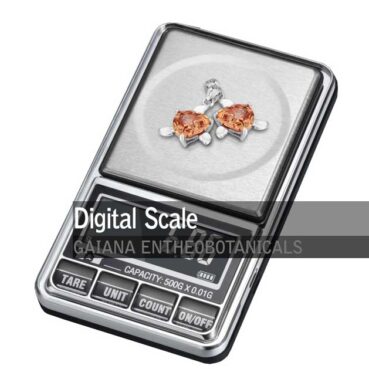


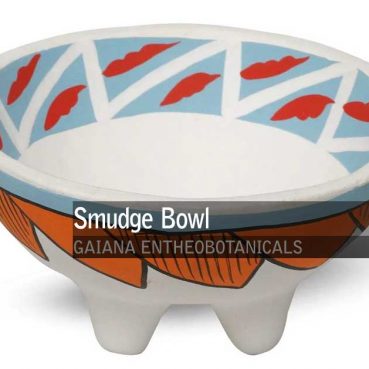


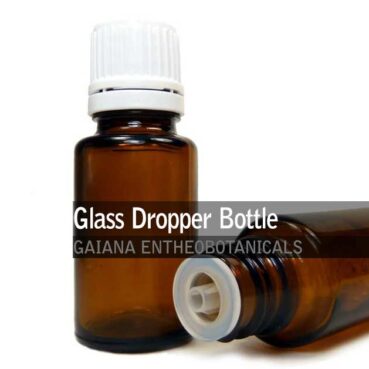




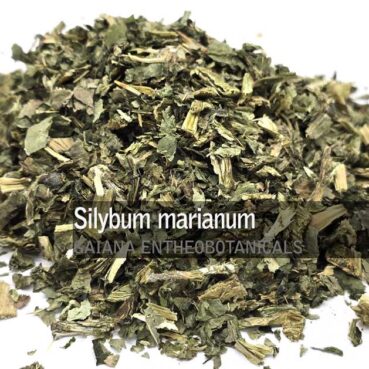

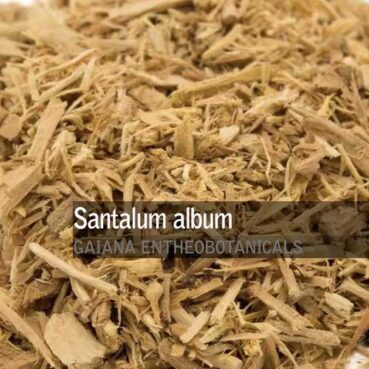
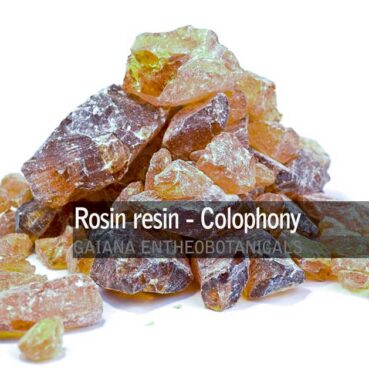

 Boswellia serrata -Frankincense-
Boswellia serrata -Frankincense- Red Thai
Red Thai Withania somnifera -Ashwagandha-
Withania somnifera -Ashwagandha- Banisteriopsis caapi -Extract 30:1-
Banisteriopsis caapi -Extract 30:1- Borneo Green Vein
Borneo Green Vein
Reviews
There are no reviews yet.